





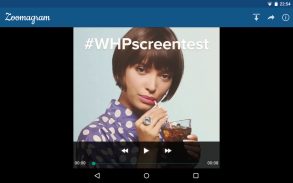



Zoomagram - Zoom & Download

Beschreibung von Zoomagram - Zoom & Download
<b>Ever wanted to have the ability to zoom Instagram image? download media from instagram? pause this endless video loop?</b>
Now you can do <u>all</u> of this using Zoomagram!
Zoomagram is the simplest app you will ever see.
All you have to do is:
1. Open Zoomagram once (to start the service).
2. Open instagram.
3. Choose image/video you want.
4. Click on its options button and select 'Copy Share URL)'.
Thats it!
You now have the ability to <b><i>ZOOM, PAUSE, SHARE & DOWNLOAD.</i></b>
So what are you waiting for? just go out and have fun with Zoomagram.
<b>Liked it? Rate 5 starts :)</b>
Didn't like it? Send your complaints to shalevmo@gmail.com and if it could be fixed - it would!</div> <div jsname="WJz9Hc" style="display:none"><b> Wollten Sie schon immer die Fähigkeit, Instagram Bildzoom haben? Download Medien aus Instagram? Pause diesen endlosen Videoschleife?
Jetzt können Sie tun <u> alle dieses mit Zoomagram!
Zoomagram ist die einfachste Anwendung, die Sie je sehen werden.
Alles, was Sie tun müssen, ist:
1. Öffnen Sie Zoomagram einmal (um den Dienst zu starten).
2. Öffnen Sie Instagram.
3. Wählen Sie Bild / Video Sie wollen.
4. Klicken Sie auf die entsprechende Schaltfläche Optionen und wählen Sie "Copy Teilen URL)".
Das ist es!
Sie haben nun die Möglichkeit, <b> <i> ZOOM, PAUSE, SHARE und downloaden.
Also, worauf warten Sie noch? einfach rausgehen und Spaß haben mit Zoomagram.
<b> Zufrieden mit? Bewerten 5 beginnt:)
Mochte es nicht? Senden Sie Ihre Beschwerden an shalevmo@gmail.com und wenn es festgelegt werden könnte - es wäre!</b></i></b></u></b></div> <div class="show-more-end">

























